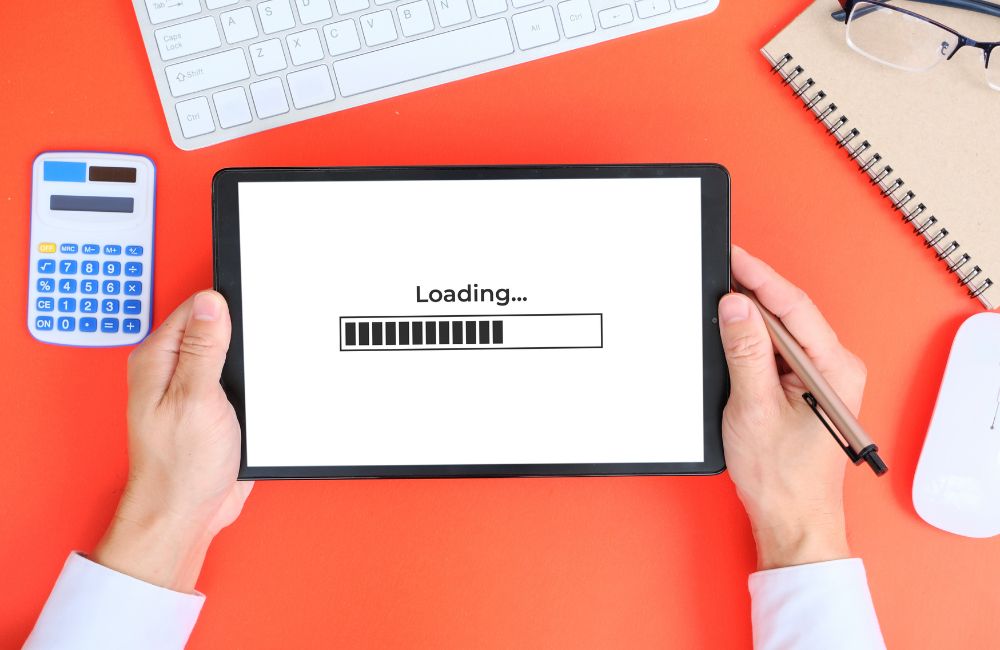
8 Web Development Tips to Boost Your Website's Loading Speed
The speed at which your website loads can significantly impact user experience, search engine rankings, and conversion rates. Slow-loading websites often lead to higher bounce rates, which means users leave the site without interacting with it. Let’s explore eight effective web development techniques to improve your website’s loading speed, ensuring a seamless and enjoyable experience for your visitors.
Key Takeaways
|
Why Website Loading Speed is Important?
Website loading speed is crucial for several reasons. First, it directly affects user experience. Studies show that 40% of users abandon a website that takes more than three seconds to load. This means that if your website is slow, you could be losing almost half of your potential customers.
Second, loading speed impacts your site’s search engine rankings. Search engines like Google use loading speed as a ranking factor. Faster websites tend to rank higher in search results, resulting in greater visibility and increased traffic.
Finally, loading speed affects conversion rates. A slow website can frustrate users, leading them to leave before making a purchase or completing a form. Improving your website’s loading speed through effective web development can help increase your conversion rates and overall business success.
What Are the Website Performance Metrics?
It is essential to understand the key performance metrics that web development professionals use to measure website performance. Tools like Google PageSpeed Insights, GTmetrix, and WebPageTest can help you measure and analyze these metrics, providing insights into your website’s performance and areas for improvement. These metrics include:
- Time to First Byte (TTFB): The time it takes for a user’s browser to receive the first byte of data from your server.
- First Contentful Paint (FCP): The time it takes for the first piece of content to be displayed on the user’s screen.
- Largest Contentful Paint (LCP): The time it takes for the largest piece of content to be fully loaded and visible.
- Total Blocking Time (TBT): The total time during which the browser is blocked from responding to user input.
- Cumulative Layout Shift (CLS): The amount of unexpected layout shift of visible page content.
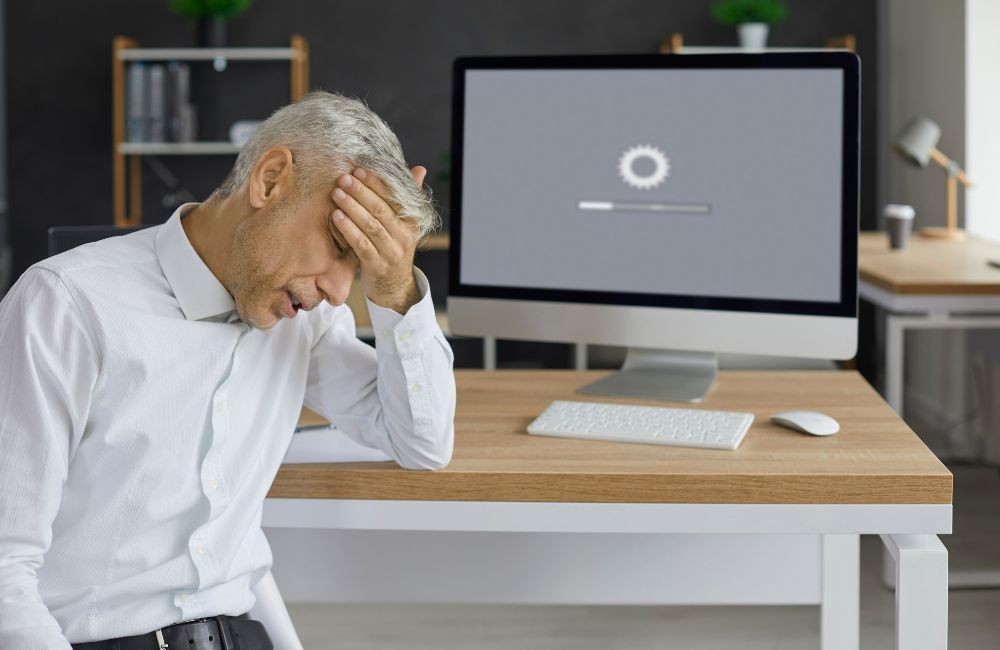
8 Ways to Improve Your Website’s Loading Speed with Web Development Techniques
Improving your website’s loading speed is essential for delivering a seamless user experience and boosting your site’s search engine rankings. Here are eight effective web development techniques to help you achieve faster loading times.
1. Optimize Images
Images are often the largest files on a webpage, and unoptimized images can significantly slow down your website. Optimizing images is one of the most effective web development techniques for improving loading speed. Image optimization involves reducing the file size of your images without compromising their quality. This can be done through compression and using the appropriate image formats.
- Tools and Techniques for Compressing Images: Several tools can help you compress images, such as Adobe Photoshop, TinyPNG, and ImageOptim. These tools reduce the file size by removing unnecessary data while maintaining image quality.
- Using Modern Image Formats Like WebP: WebP is a modern image format that provides superior compression compared to traditional formats like JPEG and PNG. Using WebP can significantly reduce image file sizes, improving loading speed.
- Implementing Responsive Images: Responsive images ensure that the correct image size is loaded based on the user’s device. This can be achieved using the srcset attribute in HTML, which allows the browser to choose the most appropriate image size.
2. Limit the Number of HTTP Requests
Each element on your webpage, including images, CSS files, JavaScript files, and fonts, requires an HTTP request. HTTP requests are made every time a user’s browser needs to fetch resources from your server. The more requests your webpage makes, the longer it takes to load.
- Strategies to Reduce HTTP Requests: Combine multiple CSS and JavaScript files into a single file to reduce the number of requests. Use CSS sprites to combine multiple images into a single image, reducing the number of image requests.
- Using CSS Sprites for Images: CSS sprites combine multiple small images into one large image. By using CSS to display only the needed part of the sprite, you reduce the number of HTTP requests, improving loading speed.
3. Use Browser HTTP Caching
Browser caching stores certain website elements on a user’s device, so they don’t need to be reloaded every time the user visits the site. Implementing browser caching is a powerful web development technique to improve loading speed.
- How to Implement Caching Using HTTP Headers: Use HTTP headers like Cache-Control and Expires to specify how long resources should be cached. Setting these headers ensures that resources are stored in the user’s browser cache for the specified duration.
- Benefits of Caching for Returning Visitors: Caching significantly improves loading speed for returning visitors, as they don’t need to download the same resources again. This enhances the user experience and encourages repeat visits.
4. Remove Unnecessary Render-Blocking JavaScript
Render-blocking JavaScript can delay the loading of your webpage, leading to slower loading times. Removing or deferring unnecessary render-blocking JavaScript is a critical web development technique for speeding up your website.
- Techniques to Defer or Asynchronously Load JavaScript: Use the async or defer attributes to load JavaScript files without blocking the rendering of the page. The async attribute allows the script to be downloaded and executed asynchronously, while defer delays execution until the page has finished parsing.
- Tools to Identify and Eliminate Render-Blocking Scripts: Tools like Google PageSpeed Insights and WebPageTest can help you identify render-blocking JavaScript. Once identified, you can defer or asynchronously load these scripts to improve loading speed.

5. Limit the Use of External Scripts
External scripts, such as third-party widgets and tracking codes, can slow down your website. Each external script needs to be fetched from a different server, which can slow down the overall loading time.
- Strategies to Minimize the Use of External Scripts: Only include essential external scripts on your website. Consider using self-hosted alternatives for commonly used scripts, such as fonts and analytics tools, to reduce dependency on external servers.
- Alternatives to External Scripts for Common Functionalities: For functionalities like social sharing buttons and analytics, consider using self-hosted solutions. This reduces the number of external scripts and improves loading speed.
6. Limit Redirect Usage
Redirects can significantly slow down your website by adding additional HTTP requests and increasing loading times. Limiting the use of redirects is a crucial web development technique for speeding up your website.
- Identifying and Eliminating Unnecessary Redirects: Use tools like Screaming Frog SEO Spider and Google PageSpeed Insights to identify unnecessary redirects. Once identified, update your links to point directly to the final destination page.
- Best Practices for Necessary Redirects: When redirects are necessary, use 301 redirects (permanent redirects) rather than 302 redirects (temporary redirects). 301 redirects are more efficient and help preserve link equity.
7. Minify CSS and JavaScript Files
Minifying CSS and JavaScript files involves removing unnecessary characters, such as spaces and comments, to reduce file size. This results in smaller file sizes and faster loading times. This is a vital web development technique for improving loading speed.
- Tools and Methods for Minifying CSS and JavaScript: Use tools like UglifyJS, CSSNano, and the YUI Compressor to minify your CSS and JavaScript files. These tools automatically remove unnecessary characters, reducing file size and improving loading speed.
- Automated Minification During the Build Process: Integrate minification into your build process using task runners like Gulp or Grunt. This ensures that your CSS and JavaScript files are minified automatically, saving time and effort.
8. Use Effective Third-Party Services for Important Website Functions
Leveraging third-party services, such as Content Delivery Networks (CDNs) and efficient web hosting, can significantly improve your website’s loading speed by distributing content across multiple servers and identifying performance bottlenecks. Using these services is a key web development technique for optimizing performance.
- Content Delivery Networks (CDNs): CDNs distribute your website’s content across multiple servers worldwide. This reduces latency and improves loading speed by serving content from the server closest to the user.
- Efficient Web Hosting Services: Choose a reliable and efficient web hosting service that offers fast server response times and scalability. This ensures that your website can handle traffic spikes and maintain fast loading speeds.
- Performance Monitoring and Optimization Tools: Use performance monitoring tools like New Relic and Pingdom to identify and resolve performance issues. These tools provide insights into your website’s performance and help you optimize loading speed.
Professional Web Development Services
When it comes to optimizing your website’s loading speed, enlisting the help of professional web development services in Miami, FL, can provide significant advantages.
Benefits of Hiring Professional Web Development Services
- Expertise: Professional web developers have the knowledge and skills to implement advanced optimization techniques.
- Ongoing Support: Many web development services offer ongoing support and maintenance to ensure your website remains optimized.
- Access to Cutting-Edge Tools: Professionals have access to the latest tools and technologies that can further enhance your website’s performance.
- Customized Solutions: They can provide tailored solutions that meet the specific needs and goals of your business.
- Enhanced Security: Professional developers can implement robust security measures to protect your website from potential threats and vulnerabilities.
- Scalability: They can design your website to handle increased traffic and future growth, ensuring long-term performance.
- SEO Benefits: An optimized website can improve your search engine rankings, driving more organic traffic to your site.
- Cost-Effective: In the long run, professional optimization can save you money by reducing bounce rates, increasing conversions, and lowering maintenance costs.
How Professional Web Development Services Can Help Optimize Website Loading Speed
Professional web developers can audit your website, identify performance bottlenecks, and implement the necessary optimizations. They can also provide recommendations for further improvements. Here are specific ways they can help:
- Comprehensive Site Audits: Conduct thorough audits to identify areas that are slowing down your website.
- Advanced Optimization Techniques: Implement advanced techniques, such as server-side rendering, lazy loading, and preloading resources.
- Custom Solutions: Develop custom solutions tailored to your specific website and business needs.
- Code Refinement: Clean up and optimize your website’s code to ensure it runs efficiently.
- Database Optimization: Optimize your database queries and structure to improve data retrieval speed.
- Ongoing Monitoring and Maintenance: Provide continuous monitoring and regular maintenance to keep your website running smoothly.
- Performance Testing: Conduct extensive performance testing to ensure all optimizations are effective and to identify any new issues.
- Security Enhancements: Implement security measures that not only protect your website but also prevent slowdowns caused by security vulnerabilities.
Criteria for Selecting the Right Web Development Service Provider:
- Experience: Look for a provider with a proven track record in web development and performance optimization.
- Reputation: Check reviews and testimonials to gauge the provider’s reputation.
- Services Offered: Ensure the provider offers the specific services you need, such as image optimization, caching, and minification.
- Technical Expertise: Evaluate the provider’s expertise in the latest web development technologies and best practices.
- Communication: Assess the provider’s ability to communicate clearly and regularly about project progress and any issues that arise.
- Collaboration: Look for a provider who is willing to collaborate with your team and understand your specific needs and goals.
- Budget: Ensure the provider’s services fit within your budget while still meeting your quality and performance requirements.
- Flexibility: Choose a provider that can adapt to your changing needs and requirements over time.

Frequently Asked Questions
What are the latest trends in web development?
The latest trends in web development include Progressive Web Apps (PWAs), which offer app-like experiences on the web, and single-page applications (SPAs) that provide faster interactions by loading a single HTML page and dynamically updating content. Serverless architecture is gaining popularity, allowing developers to build and run applications without managing server infrastructure. Additionally, AI-powered chatbots and accelerated mobile pages (AMP) are enhancing user engagement and improving website performance on mobile devices.
How does mobile-first design impact web development?
Mobile-first design prioritizes the mobile user experience by optimizing websites for smaller screens first before scaling up to larger devices. This approach ensures that websites are fast, responsive, and easy to navigate on smartphones and tablets, which is crucial as mobile traffic continues to grow. It also positively impacts SEO, as search engines like Google favor mobile-friendly websites in their rankings.
What is the role of a web development framework?
Web development frameworks provide a structured foundation for building websites and applications, offering pre-built components and tools that streamline the development process. They help developers write clean, maintainable code by following best practices and conventions. Popular frameworks like React, Angular, and Vue.js enhance productivity and enable developers to create scalable, high-performance web applications more efficiently.
How important is website accessibility in web development?
Website accessibility ensures that all users, including those with disabilities, can access and navigate your site effectively. Implementing accessibility features, such as alt text for images, keyboard navigation, and screen reader compatibility, not only promotes inclusivity but also broadens your audience reach. Additionally, accessibility is increasingly becoming a legal requirement and can positively impact SEO, as search engines prioritize accessible websites.
What are the best practices for secure web development?
Best practices for secure web development include using HTTPS to encrypt data transmission and protect user information. Regularly updating software and dependencies helps mitigate vulnerabilities and prevent attacks. Validating user input, implementing strong authentication methods, and conducting regular security audits are essential to ensure your website remains secure against threats like SQL injection, cross-site scripting (XSS), and other common exploits.
Post you may also like: 7 Steps to Choosing the Perfect Color Palette for Your Web Design

Get Your Website Optimized Today with Miami Website Design Professionals!
If you’re a resident of Miami, FL, and looking to improve your website’s loading speed, look no further than Miami Website Design Professionals. Our expert team in Miami, FL, is dedicated to optimizing your website to enhance user experience, boost search engine rankings, and increase conversion rates.
Contact Miami Website Design Professionals in Miami, FL, today to get started on creating a faster, more efficient website that meets all your business needs. Don’t wait – let the Miami Website Design Professionals transform your website now!
