
Top 10 Website Design Trends to Watch in 2024
Staying updated with the latest website design trends is crucial for businesses and designers alike. Trends not only influence user experience but also affect how a brand is perceived. In 2024, several innovative trends are set to shape the way we create and interact with websites. To help you stay ahead of the curve and create engaging user-friendly websites in Miami, let us explore these top website design trends.
Table of Contents
● Introduction
● Top Website Design Trends to Watch in 2024
Designer
● 1. Minimalistic and Clean Design
● 2. Dark Mode and High Contrast
● 3. Micro-Interactions
● 4. 3D Elements and Immersive Experiences
● 5. Voice User Interface (VUI)
● 6. AI and Machine Learning Integration
● 7. Augmented Reality (AR) and Virtual Reality (VR)
● 8. Advanced Typography
● 9. Mobile-First and Responsive Design
● 10. Sustainability and Eco-Friendly Design
● Frequently Asked Questions
Key Takeaways
➤ Minimalistic website design emphasizes simplicity, improves user experience, and speeds up load times.
➤ Dark mode reduces eye strain, saves battery life on OLED screens, and offers a modern look.
➤ Micro-interactions engage users, provide feedback, and guide navigation with subtle animations.
➤ 3D elements create depth and interactivity, enhancing user engagement.
➤ Voice user interface allows hands-free interaction, improving accessibility and user convenience.
➤ AI integration personalizes content, provides instant customer support, and optimizes design through user behavior analysis.
➤ AR/VR enhances product visualization and interaction, boosting user engagement and conversion rates.
➤ Advanced typography uses variable and bold fonts for readability and brand identity.
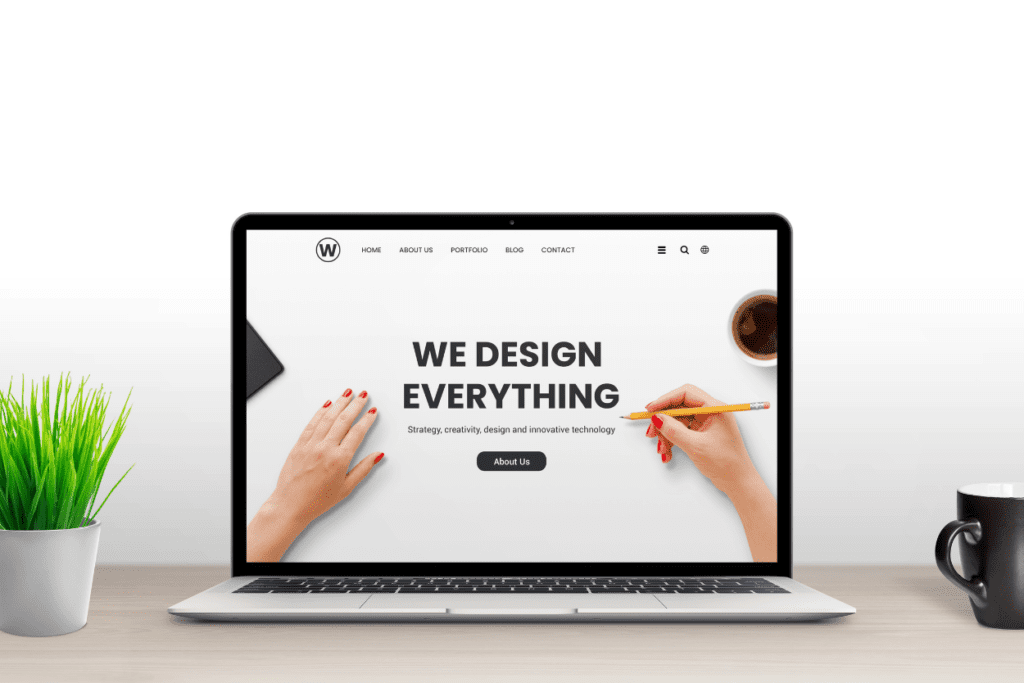
Top Website Design Trends to Watch in 2024
Staying current with website design trends is crucial for creating a modern and engaging online presence. As we move into 2024, several key trends are emerging that can enhance user experience, improve accessibility, and ensure your website stands out.
1. Minimalistic and Clean Design
Minimalistic design continues to dominate the website design landscape in 2024. This trend emphasizes simplicity, focusing on essential elements and eliminating clutter. The principles of minimalism—clean lines, ample white space, and a limited color palette—create a visually appealing and efficient user experience.
Benefits
- Improved User Experience: Minimalistic designs are easy to navigate, reducing user frustration. With fewer elements on the page, users can find what they are looking for quickly and without distraction. This streamlined approach helps guide the user’s focus to the most important parts of the website, such as calls-to-action (CTAs) or key information.
- Faster Load Times: Fewer elements mean faster loading speeds, which are crucial for retaining visitors. According to Google, as page load time goes from one second to ten seconds, the probability of a mobile site visitor bouncing increases by 123%. A website that loads quickly can significantly reduce bounce rates and improve overall user satisfaction.
- Better Readability: Clean layouts enhance text readability, making content more accessible. The use of ample white space and a limited color palette reduces eye strain and helps users digest information more easily. This is particularly important for websites with a lot of content, such as blogs or news sites.
Examples
- Apple: Known for its minimalistic approach, Apple’s website showcases products with ample white space and straightforward navigation. The focus is on the products themselves, with high-quality images and concise text descriptions. This approach not only makes the site visually appealing but also helps convey the brand’s premium image.
- Dropbox: The use of simple, intuitive design elements makes Dropbox’s website user-friendly and aesthetically pleasing. The site features clean lines, ample white space, and a cohesive color scheme, all of which contribute to a seamless user experience.
2. Dark Mode and High Contrast
Dark mode has surged in popularity and continues to be a significant trend in 2024. Dark mode interfaces use dark backgrounds with light text, providing a visually striking contrast.
Benefits
- Reduced Eye Strain: Dark mode is easier on the eyes, especially in low-light environments. This can be particularly beneficial for users who spend long periods on screens, as it reduces the glare from bright backgrounds. Studies have shown that dark mode can reduce eye fatigue and improve reading comfort, especially in low-light conditions.
- Energy Savings: Dark mode can save battery life on OLED screens. OLED screens can turn off individual pixels to display true black, resulting in lower power consumption compared to displaying white or bright colors. This can be a significant advantage for mobile users who rely on their devices throughout the day.
- Aesthetic Appeal: Dark mode offers a sleek, modern look that appeals to many users. It can give a website a contemporary feel and can make certain design elements, such as images and graphics, stand out more prominently.
Tips for Implementation
- Maintain Readability: Ensure text contrast is high enough to be readable. This means using light text on a dark background with sufficient contrast to ensure legibility. Accessibility should always be a priority when implementing dark mode.
- Consistent Design: Keep design elements consistent across both light and dark modes. This includes maintaining the same layout, font styles, and overall user experience to ensure a seamless transition for users who switch between modes.
Examples
- Twitter: Offers a well-designed dark mode option that enhances user experience. Users can easily switch between light and dark modes based on their preference, and the interface maintains its functionality and readability in both modes.
- Spotify: Uses dark mode to create an immersive, stylish interface. The dark background helps highlight album covers and other visual elements, creating a visually appealing and engaging user experience.
3. Micro-Interactions
Micro-interactions are subtle animations or design elements that respond to user actions, providing feedback and enhancing the user experience. Websites with well-designed micro-interactions can see up to a 20% increase in user engagement.
Purpose
- Engagement: Micro-interactions make interactions more engaging. They add an element of fun and surprise to the user experience, which can make using a website more enjoyable and memorable. For example, a subtle animation when a user hovers over a button can make the interaction feel more dynamic and engaging.
- Feedback: They provide immediate feedback on user actions. This can be particularly useful for form submissions, button clicks, or other interactive elements. By providing instant feedback, micro-interactions help users understand the results of their actions, reducing confusion and improving the overall user experience.
- Guidance: Micro-interactions can help guide users through the interface. For example, a small animation can draw attention to an important element on the page, such as a CTA or a new feature. This can help improve navigation and ensure that users can easily find what they are looking for.
Examples
- Facebook: Uses micro-interactions for likes, comments, and reactions. The subtle animations when a user interacts with a post make the experience more engaging and provide instant feedback on user actions.
- Mailchimp: Implements playful micro-interactions during user onboarding. These interactions help guide new users through the setup process and make the experience more enjoyable.
4. 3D Elements and Immersive Experiences
The use of 3D elements and immersive experiences is becoming more prevalent in website design. These elements can create a sense of depth and interactivity, making the website more engaging and visually appealing.
Tools and Technologies
- WebGL: A JavaScript API for rendering interactive 3D graphics within any compatible web browser without the need for plug-ins. WebGL enables the creation of sophisticated 3D graphics and animations that can be rendered in real-time.
- Three.js: A popular library for creating 3D graphics in the browser. It simplifies the process of building 3D elements and animations, making it accessible even to designers with limited coding experience.
Examples
- Nike: Uses 3D animations to showcase products dynamically. By incorporating 3D elements, Nike can provide a more detailed and interactive view of their products, allowing users to explore features and details that would be difficult to convey with traditional images or videos.
- BMW: Incorporates 3D elements to provide virtual tours of their vehicles. This immersive experience allows users to explore the interior and exterior of the cars in detail, enhancing the online shopping experience.
5. Voice User Interface (VUI)
Voice User Interface (VUI) allows users to interact with websites using voice commands, offering a hands-free experience. With the rise of smart devices and virtual assistants, VUI is becoming an essential feature for modern websites.
Integration
- Voice Search: Enhancing search functionality with voice commands. Users can simply speak their search queries instead of typing, making the process faster and more convenient. This can be particularly useful for mobile users or those with accessibility needs.
- Voice Commands: Allowing navigation and actions through voice. Users can navigate the website, fill out forms, or perform other actions using voice commands, providing a more intuitive and efficient user experience.
Future Prospects
- Smart Devices: With the rise of smart devices, VUI is becoming more relevant. Virtual assistants like Amazon Alexa, Google Assistant, and Apple Siri are becoming integral parts of daily life, and integrating VUI into websites can enhance their functionality and user experience.
- Accessibility: VUI improves accessibility for users with disabilities. Voice commands can make it easier for individuals with mobility impairments or visual impairments to navigate and interact with websites.
Examples
- Google: Voice search functionality enhances user experience. Users can quickly find information or perform actions using voice commands, making the experience more efficient and user-friendly.
- Amazon Alexa: Voice commands for browsing and shopping on Amazon. Users can add items to their cart, check order status, and perform other actions using voice commands, making the shopping experience more convenient.
6. AI and Machine Learning Integration
AI and machine learning are revolutionizing website design by enabling personalized experiences and smarter interfaces. These technologies can analyze user behavior and preferences to deliver tailored content and interactions.
Applications
- Personalized Content: AI can tailor content based on user preferences. By analyzing user behavior, AI can recommend products, articles, or other content that is most relevant to the user, improving engagement and satisfaction.
- Chatbots: AI-powered chatbots provide instant customer support. These chatbots can handle a wide range of inquiries, from answering common questions to assisting with transactions, providing a seamless and efficient customer service experience.
- Analytics: Machine learning analyzes user behavior to optimize design. By understanding how users interact with the website, machine learning can identify areas for improvement and suggest design changes that enhance user experience.
Examples
- Netflix: Uses AI to recommend content based on viewing habits. The personalized recommendations keep users engaged and increase watch time, contributing to customer retention.
- Spotify: Personalized playlists and recommendations driven by AI. Spotify’s use of AI to create personalized playlists, such as Discover Weekly, has been highly successful in keeping users engaged and satisfied.
7. Augmented Reality (AR) and Virtual Reality (VR)
AR and VR technologies are transforming website design by creating interactive and immersive experiences. These technologies allow users to interact with digital content in new and exciting ways, enhancing the overall user experience.
Applications
- Virtual Try-Ons: Allow users to try products virtually (e.g., eyewear, clothing). AR technology can overlay digital images onto the real world, enabling users to see how products look on them before making a purchase. This can reduce returns and increase customer satisfaction.
- Interactive Displays: Enhance product visualization with 3D models and AR. Users can interact with 3D models of products, exploring them from different angles and seeing detailed information that enhances the shopping experience.
Examples
- IKEA: AR app allows users to visualize furniture in their homes. Users can see how different pieces of furniture will look and fit in their space, making the decision-making process easier and more enjoyable.
- Sephora: Virtual try-on for makeup products enhances shopping experience. Users can see how different makeup products will look on their face without needing to visit a store, providing a convenient and engaging shopping experience.
8. Advanced Typography
Typography trends in 2024 emphasize creativity and readability, with a focus on variable fonts and bold typefaces. Typography plays a crucial role in website design, affecting not only the visual appeal but also the readability and user experience.
Trends
- Variable Fonts: Offer flexibility in font weight and style. Variable fonts can adapt to different screen sizes and resolutions, ensuring consistent readability across devices. They also allow designers to create more dynamic and engaging typography.
- Bold Fonts: Make a strong visual impact and enhance readability. Bold fonts can be used to draw attention to key elements on the page, such as headlines, CTAs, and important information.
- Custom Typefaces: Create a unique brand identity. Custom typefaces can help a brand stand out and convey its personality and values more effectively.
Best Practices
- Consistency: Ensure consistent use of typography across the site. Consistent typography helps create a cohesive and professional look, enhancing the overall user experience.
- Readability: Prioritize readability, especially on smaller screens. Choose fonts and font sizes that are easy to read on all devices, and consider factors such as line spacing and contrast to improve readability.
Examples
- Airbnb: Uses custom typefaces to reinforce brand identity. The unique typography helps convey the brand’s friendly and approachable personality.
- Spotify: Bold typography for headings enhances visual hierarchy. The use of bold fonts for headlines and section titles makes the content easy to scan and navigate.
9. Mobile-First and Responsive Design
In 2024, a mobile-first approach is essential for website design, ensuring optimal performance on all devices. Over 60% of internet traffic comes from mobile devices, that’s why designing for mobile first is no longer optional but a necessity.
Key Elements
- Fluid Grids: Adapt layouts to different screen sizes. Fluid grids use relative units instead of fixed units, allowing the layout to adjust to the screen size and resolution.
- Flexible Images: Ensure images resize correctly on various devices. Use responsive images that adapt to different screen sizes and resolutions, ensuring they look good on all devices.
- Media Queries: Apply different styles based on screen size. Media queries allow designers to create different styles for different screen sizes, ensuring a consistent and optimized user experience across devices.
Examples
- Google: Mobile-first design ensures fast loading and easy navigation. Google’s mobile-first approach prioritizes speed and usability, providing a seamless experience for mobile users.
- Amazon: Responsive design provides a seamless shopping experience on all devices. Amazon’s responsive design ensures that users can easily browse and shop on their site, regardless of the device they are using.
10. Sustainability and Eco-Friendly Design
Sustainable website design is gaining traction, focusing on reducing environmental impact. As awareness of environmental issues grows, more businesses are looking for ways to make their websites more eco-friendly.
Practices
- Green Hosting: Use hosting services powered by renewable energy. Green hosting can significantly reduce a website’s carbon footprint by using energy from renewable sources, such as wind or solar power.
- Optimized Code: Minimize code to reduce energy consumption. Clean, efficient code can reduce the amount of energy required to load and run a website, contributing to lower environmental impact.
- Eco-Friendly Design: Simplify design to lower resource usage. Reducing the number of elements on a page, optimizing images, and using efficient design practices can all help lower the environmental impact of a website.
Examples
- Ecosia: A search engine that plants trees with its ad revenue. Ecosia’s commitment to sustainability is reflected in its website design and business practices, making it an excellent example of eco-friendly design.
Frequently Asked Questions
A good website design includes a clear and intuitive navigation structure, high-quality visuals, fast loading times, responsive design for mobile devices, and compelling calls-to-action (CTAs).
Website design impacts SEO through mobile-friendliness, fast loading speeds, clean and efficient code, and a well-structured layout that includes proper use of headers, alt text for images, and internal linking.
User experience (UX) is crucial in website design as it ensures the site is easy to navigate, accessible, and provides a positive interaction for visitors, which can lead to higher engagement and conversion rates.
Website design should be reviewed and potentially updated every 2-3 years to keep up with changing design trends, technological advancements, and evolving user expectations.
Website design focuses on the visual aspects and user interface of a website, including layout, colors, and typography, while website development involves the coding and technical implementation that brings the design to life.
Take Action with Miami Website Design Professionals
Ready to elevate your online presence with cutting-edge website design trends in Miami? Partner with Miami Website Design Professionals to create a user-friendly, engaging, and future-proof website. Whether you need a minimalistic design, AI integration, or a mobile-first approach, our experts in Miami are here to help. Contact Miami Website Design Professionals today and transform your website into a powerful tool for success.
